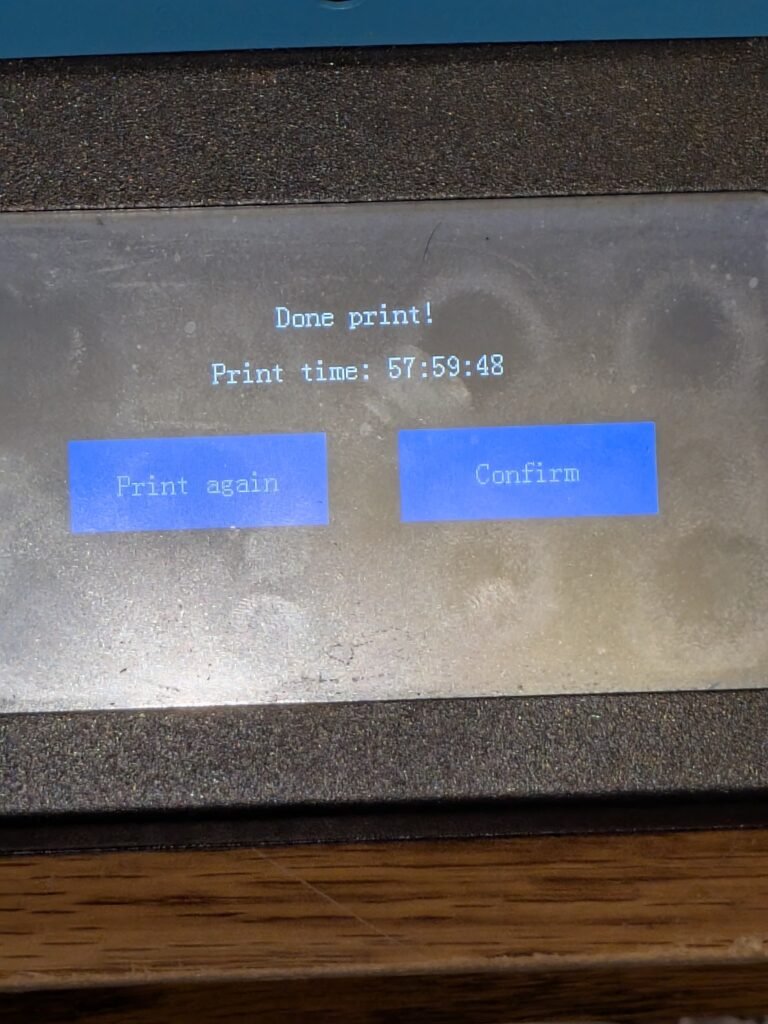Having trouble getting your Tronxy 3D printer to level the bed correctly? You’re not alone! Around May 2021, Tronxy transitioned from Chitu firmware to their own flavor of Marlin. This change, while intended to improve performance, introduced some bed leveling quirks for certain models.
The Dreaded Bed-Dive (or the Aloof Nozzle)
If your print head is doing a nosedive into the bed or stubbornly hovering miles above it, a firmware fix might be the answer. This is especially true for those with Tronxy printers running on the older Chitu mainboard.
The Chitu G-code Solution
Fear not, fellow makers! There’s a solution that involves a handy little Chitu G-code file. This file can help “remesh” your bed and restore harmony to your printing experience. I’ve personally used it to tame my unruly Tronxy XY3 SE, and it’s likely to work for other models in the X2 and X2 Pro series as well.
Here’s the gist of what you need to do:
- Download the Chitu G-code file: You can find the files Below
- Back up your firmware: Before you embark on any firmware adventures, always back up your existing firmware and configuration. This ensures you can revert to a working state if anything goes awry.
- Copy to SD card: Save the Chitu G-code file to an SD card and insert it into your printer.
- Run/Print the file: It will appear nothing is happening. Let it go for a good minute, then stop it, and restart your printer.
A Word of Caution (and Hope):
While this fix has worked wonders for many Tronxy owners, it’s essential to remember that every printer is unique. Always proceed with caution and back up your firmware before making any changes.
If you’re still struggling with bed leveling issues after trying this fix, don’t despair! There are other troubleshooting steps you can take, and the Tronxy community is full of helpful resources and advice.
I have a Bed Leveling Video Here:
You can find more information about this firmware change and how to switch the firmware’s around etc. from this very knowledgable, and informative video by Jeff @ Jeff’s What Tronxy firmware do I Have?And How To Change It
Happy printing!